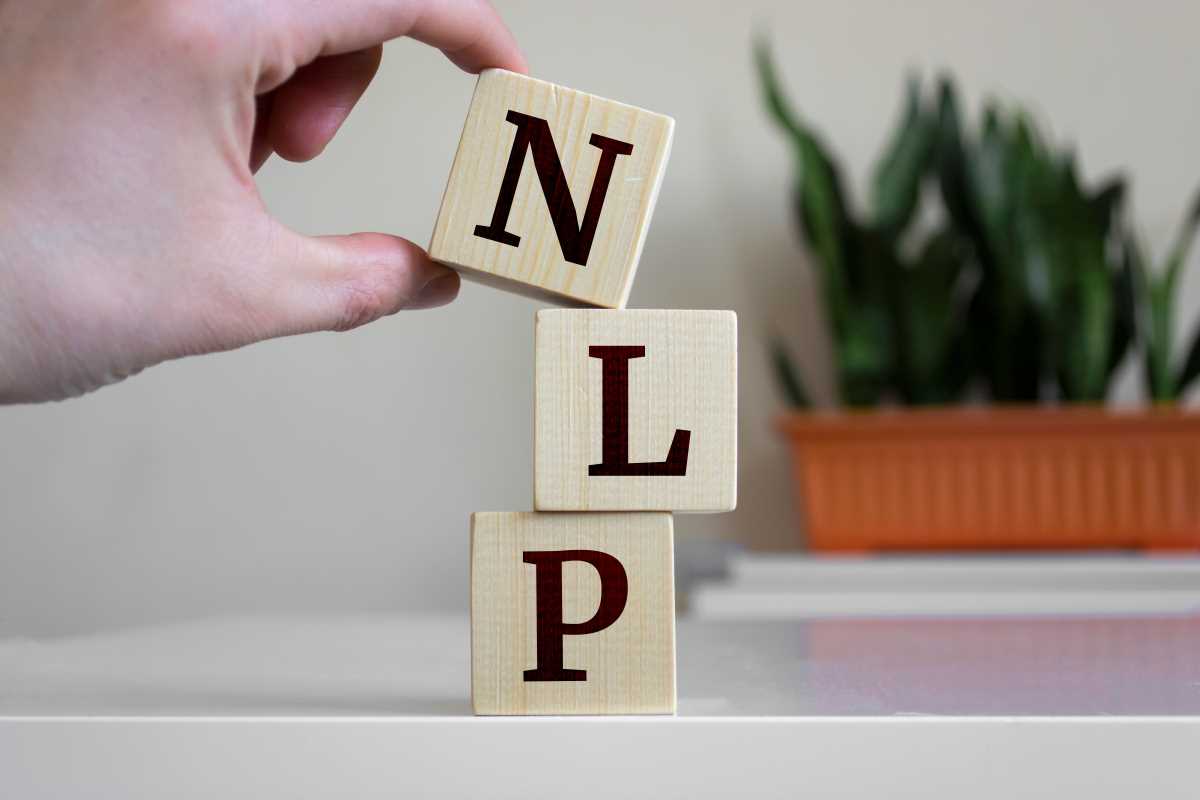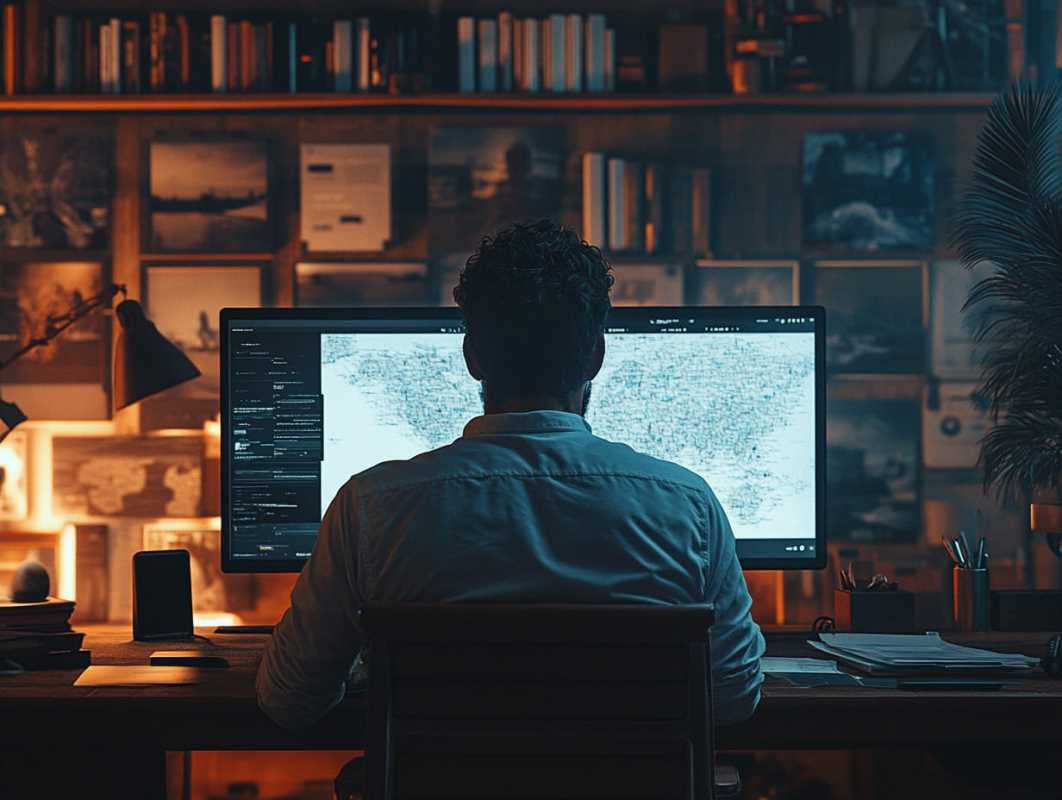Running a business in today’s fast-paced world comes with its challenges. From managing large projects to communicating effectively with your team, keeping everything running smoothly takes work. Thankfully, technology is here to lend a hand. With the right tools, businesses can save time, reduce errors, and focus more on what matters most. Whether you’re a small business owner, a department manager, or part of a large enterprise, adopting cutting-edge tools can make all the difference. Below, we’ll explore some of the most innovative tools across project management, communication, automation, and data analysis to help streamline your operations and unlock your business’s potential.
Project Management Tools to Stay Organized
Managing projects is often one of the trickiest parts of running a business. Deadlines, team tasks, and resources all need to align perfectly. Luckily, project management tools have evolved to keep everything organized and on track.
1. Trello: Visual Task Management
Trello is a user-friendly tool that uses customizable boards, lists, and cards to manage projects visually. It’s perfect for small teams or individual projects where you need a clear view of progress.
- Key Benefits: Trello’s drag-and-drop interface makes it easy to prioritize tasks, assign responsibilities, and track deadlines. You can also integrate it with tools like Slack or Google Drive for seamless collaboration.
2. Monday.com: All-in-One Solution
Monday.com is a powerful platform for planning and executing projects of all sizes. It’s highly customizable, allowing you to create workflows tailored to your unique business needs.
- Key Benefits: The platform provides advanced automation features, meaning routine tasks like status updates can happen automatically. Plus, its visual dashboards give you a bird’s-eye view of where your projects stand.
3. ClickUp: Versatility Is Key
ClickUp combines task management, time tracking, team collaboration, and goal setting into one tool. Its versatility makes it ideal for growing businesses that need an all-in-one solution as they scale.
- Key Benefits: ClickUp’s integrations (with apps like Zoom and Slack) and features like document creation allow teams to collaborate without juggling multiple platforms.
Communication Tools for Seamless Collaboration
Clear communication is the backbone of any successful business. Whether you’re speaking with your team or addressing clients, communication tools can ensure everyone stays in sync.
1. Slack: Real-Time Team Messaging
Slack goes beyond basic messaging by creating a hub for dynamic team communication. With channels for different departments, projects, or even casual chats, Slack keeps everything organized.
- Key Benefits: Slack allows integration with file storage tools like Google Drive and task management platforms like Trello. Its ability to host voice and video calls adds extra flexibility for remote teams.
2. Microsoft Teams: Collaboration Hub
Microsoft Teams is perfect for businesses already using Microsoft’s suite of tools (like Word and Excel). It combines chat, video conferencing, and document sharing to create a centralized collaboration hub.
- Key Benefits: Seamless integration with Office 365 apps ensures efficient workflows. Features like live captions during video calls make communication more accessible.
3. Zoom: Video Conferencing Made Easy
While video meetings are now a staple, Zoom has remained a standout choice for its simplicity and reliability. Whether hosting virtual events or team check-ins, it’s a go-to for many organizations.
- Key Benefits: High-quality video, breakout room functionality, and screen sharing make Zoom versatile enough for everything from formal presentations to casual brainstorming sessions.
Automation Tools to Save Time and Reduce Errors
Why waste time on repetitive tasks when automation can handle them for you? Automation tools minimize manual processes and reduce the risk of human error, leaving your team with more time to focus on critical projects.
1. Zapier: Connect Your Favorite Apps
Zapier is an automation platform that connects hundreds of different apps and platforms. It allows you to create “Zaps” (automated workflows) without needing to write code.
- Key Benefits: Use Zapier to automatically transfer data between apps. For example, create a workflow that saves email attachments directly to a folder in Google Drive or adds new leads from your website to your CRM.
2. HubSpot: Smart Marketing Automation
HubSpot is a comprehensive tool that automates marketing tasks like email campaigns, customer follow-ups, and lead tracking. It’s designed specifically for growing businesses trying to manage their customer relationships effectively.
- Key Benefits: HubSpot’s robust analytics features show you how your marketing efforts are performing while automating repetitive tasks like sending out email newsletters or updating customer records.
3. Calendly: Simplify Scheduling
Tired of endless back-and-forth emails to book meetings? Calendly streamlines the scheduling process by letting people view your availability and pick a time that works for both parties.
- Key Benefits: Calendly integrates with calendars like Google, Outlook, and iCloud to ensure there are no double bookings. It’s perfect for simplifying appointment scheduling both within and outside your team.
Data Analysis Tools to Make Smarter Decisions
Data drives modern businesses. Understanding that data allows companies to refine their strategies, cut costs, and improve customer experiences. Data analysis tools make it easier to turn complex information into actionable insights.
1. Tableau: Interactive Data Visualization
Tableau is a data visualization tool that helps businesses analyze large volumes of data through interactive dashboards. From sales trends to customer behavior, Tableau makes complex data easy to interpret.
- Key Benefits: Tableau’s visual approach makes it accessible even for non-tech-savvy users, and its ability to integrate with multiple data sources ensures comprehensive insights.
2. Google Analytics: Track Website Performance
If your business relies on a website or online store, Google Analytics is a must. This free tool tracks key metrics like website traffic, user behavior, and conversion rates.
- Key Benefits: With Google Analytics, you can see where your visitors are coming from, which content performs best, and how to optimize your online presence for better results.
3. Power BI by Microsoft: Advanced Reporting
Power BI is a business analytics tool that turns data into detailed reports. Its integration with Microsoft products ensures a seamless experience for teams already using Excel or other Office tools.
- Key Benefits: Power BI’s AI-driven insights can help identify trends, forecast outcomes, and highlight data anomalies, enabling better decision-making.
How to Choose the Right Tools for Your Business
With so many options, it’s easy to feel overwhelmed. To choose the best tools, start by identifying the specific challenges your business faces. Are you struggling with communication? Could automation free up your team’s time? Once you’ve identified your needs, evaluate tools based on ease of use, pricing plans, and how well they integrate with your existing systems.
If possible, take advantage of free trials and demos to test tools before committing. And don’t forget to involve your team in the decision-making process since they’ll be the ones using the tools daily.
 (Image source: Midjourney)
(Image source: Midjourney)